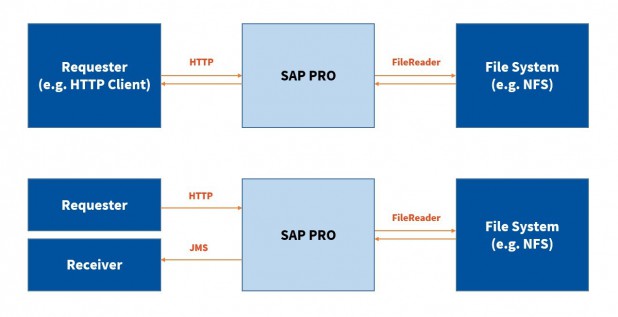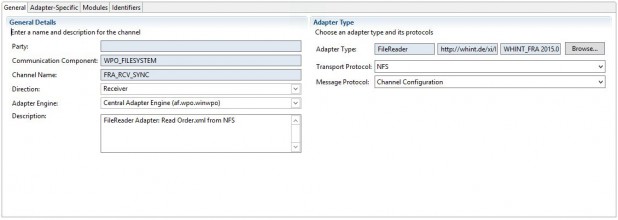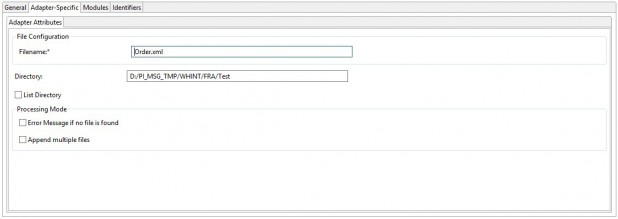Functionality
This Receiver Adapter is able to read a file from a directory (NFS/FTP/SSH) and process it further.
The standard SAP File Sender Adapter is only able to continuously poll a directory and delete/archive the file or re-send the file from a source folder. There are many scenarios where it makes sense to read a file from a directory event-driven or triggered by a sender system where the file has to remain at its source.
The FileReader Adapter works in a synchronous mode on the receiver side.
Queries can be done either
- synchronously where the file is returned to the sender directly as a response message or
- asynchronously where the file can be sent to any receiver by using the RequestResponseBean
Prerequisites
- Deploy the SCA file provided by Whitepaper InterfaceDesign using NWDS/JSPM/SUM/Telnet
- Import the TPZ file provided by Whitepaper InterfaceDesign into the ESR
Usage
- Create a new receiver communication channel and select the adapter “FileReader” from namespace “http://whint.de/xi/FRA” (Software Component WHINT_FRA 2015.08 of whitepaper-id.com)
- Transport Protocol
- Select one of the following transport protocols
- NFS – to connect with a local or network file system directory
- (S)FTP – to connect with an FTP or SSH server
- Select one of the following transport protocols
- Message Protocol
- You can choose the access method by selecting one of the Message
- Channel Configuration – The file name and directory is configured in the communication channel directly
- Query XML message – The file name is sent with an XML message. The format is visible in software component WHINT_FRA, message type FileReaderQuery (http://whint.de/xi/FRA). The directory can be sent along with the XML message or maintained in the channel configuration.
- Dynamic Configuration – The file name is provided as an adapter-specific message attribute (ASMA): FileName (http://sap.com/xi/XI/System/File). The directory can be provided as an adapter-specific message attribute (ASMA): Directory (http://sap.com/xi/XI/System/File) or maintained in the channel configuration.
- You can choose the access method by selecting one of the Message
- Other Options
- List Directory – The directory content (based on the given file pattern) is returned as a response XML message.
- Append multiple files -If multiple files are found, the adapter returns them appended. XML files are enveloped in a response XML message, TXT files are simply appended. Binary files can not be appended.
- Error message if no file is found – An error message is raised if the file can not be found. Otherwise the information is returned in a response XML message.
Example